2010-2012 PRO-RIDE RUSH Switchback RMK Service Manual, Page 387Get this manual
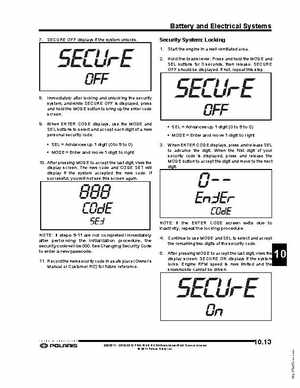
Battery and Electrical Systems 7SECURE OFF displays if the system unlocks
Security System: Locking
1Start the engine in well ventilated area2Hold the brake leverPress and hold the MODE and SEL buttons for seconds, then releaseSECURE OFF should be displayedIf not, repeat this step
8Immediately after locking and unlocking the security system, and while SECURE OFF is displayed, press and hold the MODE button to bring up the enter code screen9When ENTER CODE displays, use the MODE and SEL buttons to select and accept each digit of new personal security code SELAdvances up digit (0 to to 0) MODEEnter and move digit to right 10After pressing MODE to accept the last digit, view the display screenThe new code and CODE SET will display if the system accepted the new codeIf successful, you will not see this screen again SELAdvances up digit (0 to to 0) MODEEnter and move digit to right 3When ENTER CODE displays, press and release SEL to advance the digitWhen the first digit of your security code is displayed, press and release the MODE button to accept the digit and move to the next digit