2001 Polaris SLX, PRO 1200, Virage TX, Genesis, Virage TXi, Genesis i Personal Watercraft Service Manual, Page 355Get this manual
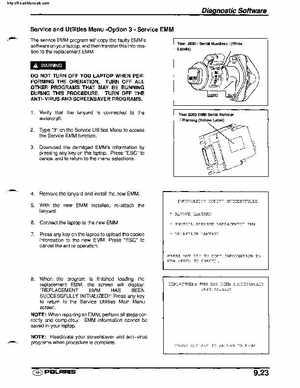
Diagnostic Software Service and Utilities Menu -OptionService EMM
Ihe service EMM program will copy the faulty EMM's software on your laptop, and then transfer this information to the replacement EMMYear 2000 Serial Numbers (White Labels)
WARNING
DO NOT TURN OFF YOU LAPTOP WHEN PERFORMING THE OPERATIONTURN OFF ALL OTHER PROGRAMS THAT MAY BE RUNNING DURING THIS PROCEDURETURN OFF THE ANTI-VIRUS AND SCREENSAVER PROGRAMS1Verify that the lanyard is connected to the watercraftType "3" on the Service Utilities Menu to access the Service EMM functionDownload the damaged EMM's information by pressing any key on the laptopPress "ESC" to cancel and to return to the menu selectionsYear 2000 EMM Serial Number Warning (Yellow Label)45
Remove the lanyard and install the new EMMWith the new EMM installed, re-attach the lanyardConnect the laptop to the new EMM Press any key on the laptop to upload the copied information to the new EMMPress "ESC" to cancel the entire operationINFORMATION COPIED SUCCESSFULLY!