1995 Johnson Evinrude "EO" 90 CV 85 thru 115 Service Manual, P/N 503150, Page 200Get this manual
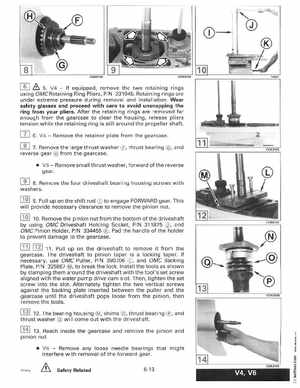
V4If equipped, remove the two retaining rings using OMCRetaining Ring Pliers, PIN 331045Retaining rings are under extreme pressure during removal and installation Wear safety glasses and proceed with care to avoid unsnapping the ring from your pliersAfter the retaining rings are removed far enough from the gearcase to clear the housing, release pliers tension wh ile the retaining ring is still around the propeller shaft
[] 6V4Remove the retainer plate from the gearcase[] 7Remove the large thrust washer reverse gear from the gearcase
0thrust bearing
V6Remove small thrust washer, forward of the reverse gear[] 8Remove the four driveshaft bearing housing screws with washers
9Pull up on the shift rod CD to engage FORWARD gearThis will provide necessary clearance to remove the pinion nut
10Remove the pinion nut from the bottom of the driveshaft by using OMC Driveshaft Holding Socket, PIN 311875and OMC Pinion Holder, PIN 334455 Pad the handle of the holder to prevent damage to the gearcase11Pull up on the driveshaft to remove it from the gearcaseThe driveshaft to pinion taper is locking taperIf necessary, use OMC Puller, PI 390706 CD, and OMC Backing Plate, PI 325867 il, to break the lockInstall the tools as shown by clamping them around the driveshaft with the tool's set screw aligned with the water pump drive cam slotThen, tighten the set screw into the slotAlternately tighten the two vertical screws against the backing plate inserted between the puller and the gearcase until the driveshaft pops loose from the pinion, then remove the tools