1985 OMC 65, 100 and 155 HP Models Commercial Service Manual, PN 507450-D, Page 412Get this manual
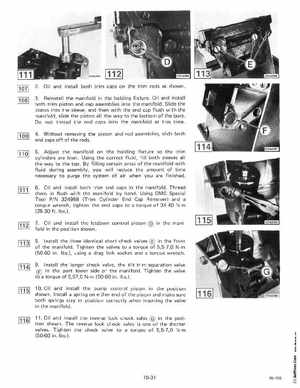
2 Oil and install both trim caps on the trim rods as shown
3Reinstall the manifold in the holding fixtureOil and install both trim piston and cap assemblies into the manifoldSlide the piston into the sleeve, and then with the end cap flush with the manifold, slide the piston all the way to the bottom of the boreDo not thread the end caps into the manifold at this time4Without removing the piston and rod assemblies, slide both end caps off of the rods5Adjust the manifold on the holding fixture so the trim cylinders are levelUsing the correct fluid, fill both sleeves all the way to the topBy filling certain areas of the manifold with fluid during assembly, you will reduce the amount of time necessary to purge the system of air when you are fin ished6Oil and install both trim end caps in the manifoldThread them in flush with the manifold by handUsing OMC Special Tool PIN 324958 (Trim Cylinder End Cap Remover) and torque wrench, tighten the end caps to torque of 34-40 (25-30 ftIbs