1985 OMC 65, 100 and 155 HP Models Commercial Service Manual, PN 507450-D, Page 309Get this manual
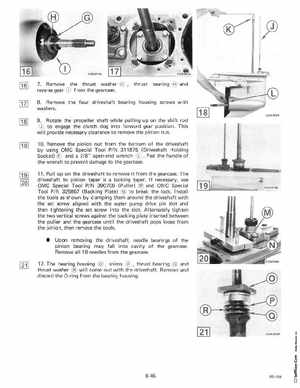
7Remove reverse gear
the thrust washer from the gearcase
thrust bearing and
8Remove the four driveshaft bearing housing screws with washers9Rotate the propeller shaft while pulling up on the shift rod Q) to engage the clutch dog into forward gear positionThis will provide necessary clearance to remove the pinion nut10Remove the pinion nut from the bottom of the driveshaft by using OMC Special Tool PIN 311875 (Driveshaft Holding Socket) and 78" open-end wrench Pad the hand Ie of the wrench to prevent damage to the gearcase11Pull up on the driveshaft to remove it from the gearcaseThe driveshaft to pinion taper is locking taperIf necessary, use OMC Special Tool PIN 390706 (Puller) and OMC Special Tool PIN 325867 (Backing Plate) to break the lockInstall the tools as shown by clamping them around the driveshaft with the set screw aligned with the water pump drive pin slot and then tightening the set screw into the slotAlternately tighten the two vertical screws against the backing plate inserted between the puller and the gearcase until the driveshaft pops loose from the pinion, then remove the tools Upon removing the driveshaft, needle bearings of he pinion bearing may fall into cavity of the gearcaseRemove all 19 needles from the gearcase