2004 Bombardier Quest/Traxter Series Shop Manual, Page 229Get this manual
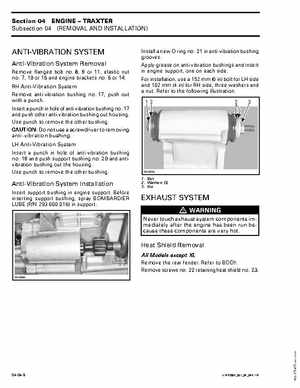
Section 04 ENGINE TRAXTER Subsection 04 (REMOVAL AND INSTALLATION)
ANTI-VIBRATION SYSTEM
Anti-Vibration System Removal
Remove flanged bolt no8, or 11, elastic nut no7, 10 or 16 and engine brackets no6 or 14RH Anti-Vibration System Remove anti-vibration bushing no17, push out with punchInsert punch in hole of anti-vibration bushing no17 and push other anti-vibration bushing out housingUse punch to remove the other bushingCAUTION: Do not use screwdriver to removing anti-vibration bushingLH Anti-Vibration System Insert punch in hole of anti-vibration bushing no19 and push support bushing no20 and antivibration bushing out the housingUse punch to remove the other bushing
Install new O-ring no21 in anti-vibration bushing groovesApply grease on anti-vibration bushings and insert in engine support, one on each sideFor installation, use 152 mm (6 in) bolt for LH side and 102 mm (4 in) for RH side, three washers and nutRefer to the following illustration12 3