2008 Arctic Cat 400/500/650/700 ATV Service Manual, Page 28Get this manual
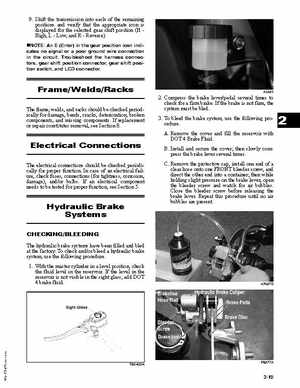
9Shift the transmission into each of the remaining positions and verify that the appropriate icon is displayed for the selected gear shift position (H High,Low, andReverse)NOTE: An (Error) in the gear position icon indicates no signal or poor ground wire connection in the circuitTroubleshoot the harness connectors, gear shift position connector, gear shift position switch, and LCD connector FrameWeldsRacks
The frame, welds, and racks should be checked periodically for damage, bends, cracks, deterioration, broken components, and missing componentsIf replacement or repair constitutes removal, see Section 8
2Compress the brake leverpedal several times to check for firm brakeIf the brake is not firm, the system must be bled3To bleed the brake system, use the following procedureARemove the cover and fill the reservoir with DOT Brake FluidBInstall and secure the cover; then slowly compress the brake lever several timesCRemove the protective cap, install one end of clear hose onto one FRONT bleeder screw, and direct the other end into container; then while holding slight pressure on the brake lever, open the bleeder screw and watch for air bubblesClose the bleeder screw before releasing the brake leverRepeat this procedure until no air bubbles are present